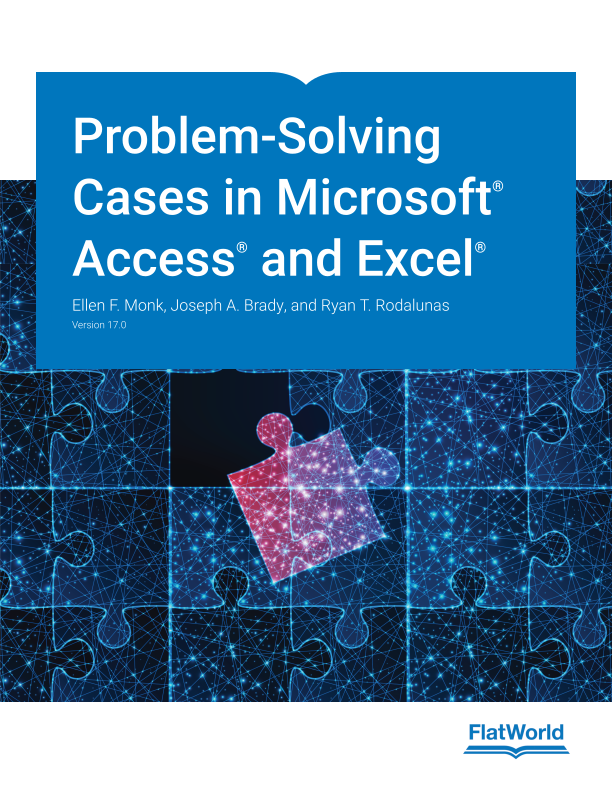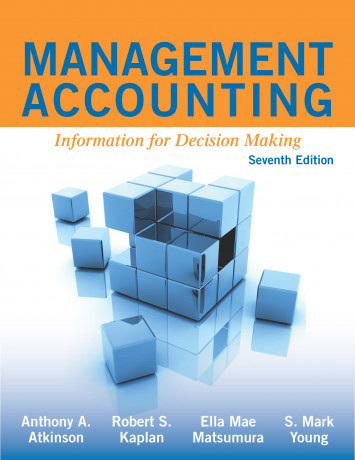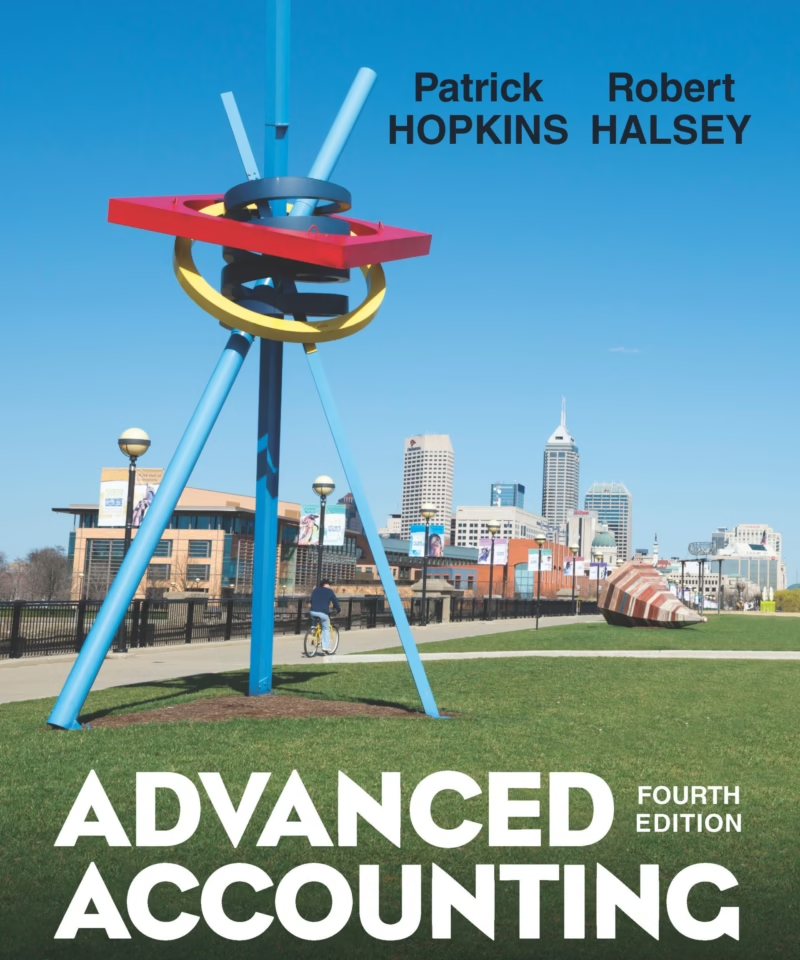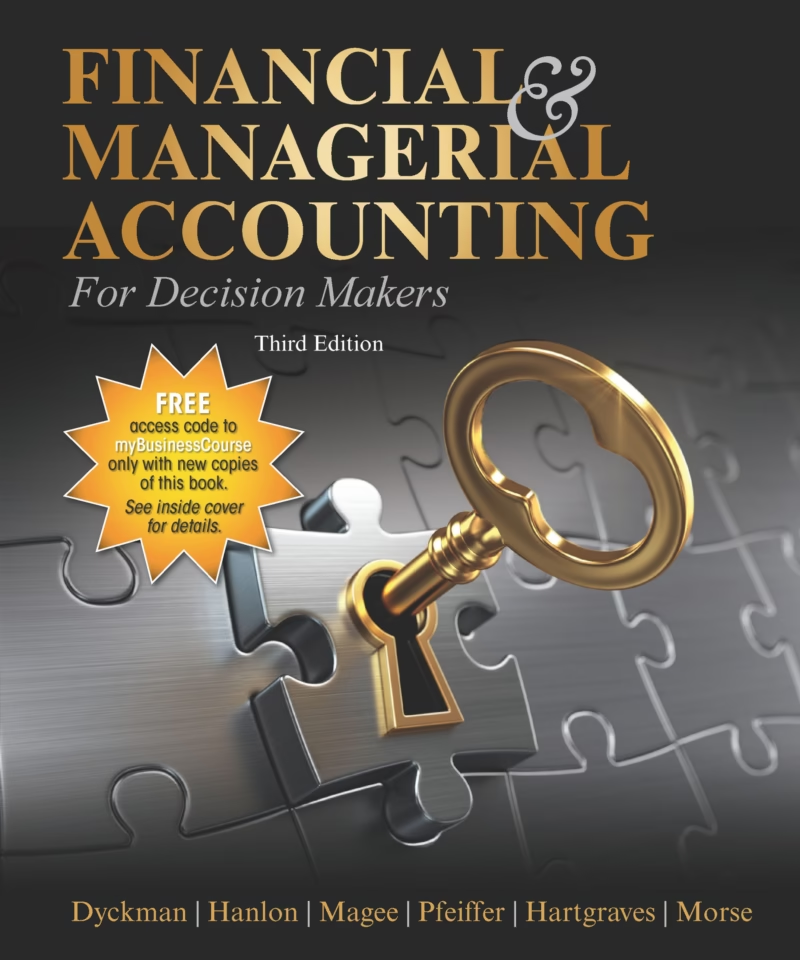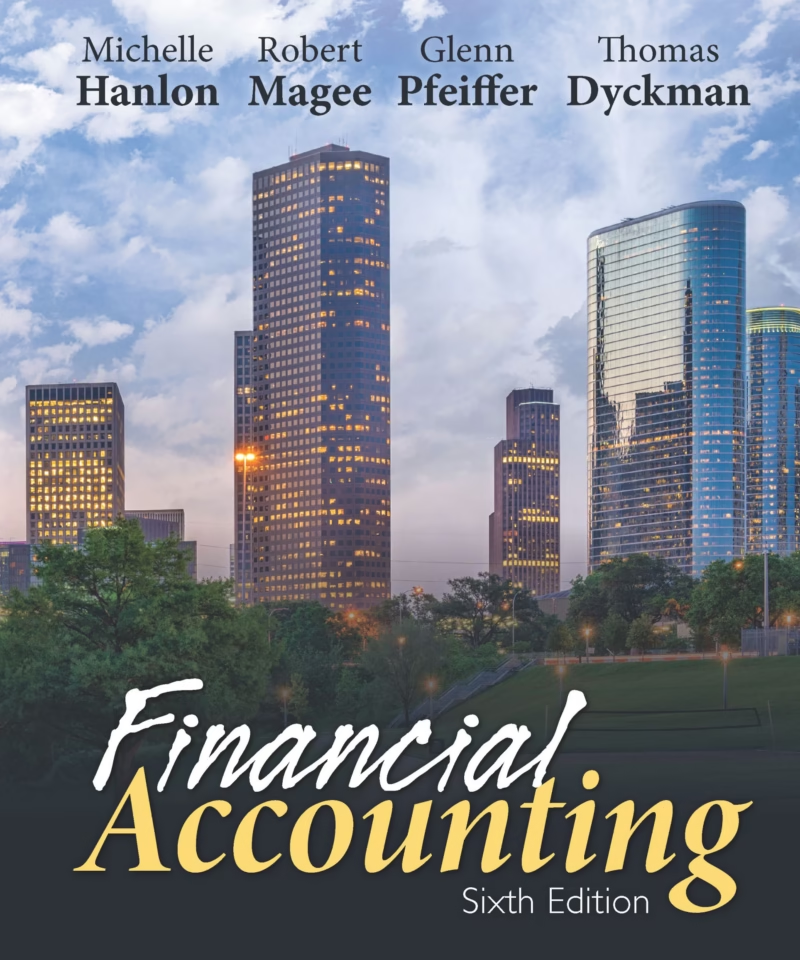Instructor manuals and Slides for Problem-Solving Cases in Microsoft® Access® and Excel® Version 17.0 By Ellen F. Monk, Joseph A. Brady, and Ryan T. Rodalunas
$50.00 & Free Shipping
The Instructor Manuals and Slides for Problem-Solving Cases in Microsoft® Access® and Excel® Version 17.0 provide step-by-step solutions, teaching tips, and engaging visuals to simplify learning and teaching. They help students achieve full marks with clear explanations, practical examples, and ready-to-use study aids, making mastering Microsoft Access and Excel easy and efficient.
Problem-Solving Cases
Free shipping on orders over $50!
- Satisfaction Guaranteed
- No Hassle Refunds
- Secure Payments
Description
Instructor Manuals and Slides for Problem-Solving Cases in Microsoft® Access® and Excel® Version 17.0 are supplementary teaching resources designed to accompany the textbook authored by Ellen F. Monk, Joseph A. Brady, and Ryan T. Rodalunas.
These materials aim to help instructors effectively teach the concepts and applications of Microsoft Access and Excel through real-world problem-solving scenarios. Below is a detailed description of these resources:
Product Overview:
- Instructor Manual:
- Purpose: Provides comprehensive guidance to educators, including detailed solutions to the cases presented in the textbook.
- Content:
- Step-by-step solutions for case problems.
- Suggested teaching strategies and tips for presenting complex topics.
- Explanations of key concepts and their real-world applications.
- Supplemental questions and exercises to deepen student understanding.
- Features:
- Clear and concise instructions to simplify teaching complex software tools.
- Best practices for assessing student work on cases.
-
Slides
- Purpose: Visual teaching aids for classroom or online instruction.
- Content:
- Chapter-by-chapter summaries and highlights.
- Diagrams, charts, and visuals explaining concepts in Microsoft Access and Excel.
- Case problem breakdowns and real-world application examples.
- Features:
- Editable format for customization based on instructor needs.
- Professionally designed visuals to enhance engagement and understanding.
Intended Audience:
These resources are tailored for instructors teaching courses in:
- Business Information Systems.
- Data Management and Analysis.
- Spreadsheet and Database Applications.
- Introductory courses on Microsoft Access and Excel.
Key Benefits:
- Efficiency: Saves preparation time for educators with ready-made solutions and presentation materials.
- Effectiveness: Enhances student learning with clear, organized instruction and engaging visual aids.
- Relevance: Keeps lessons aligned with real-world skills demanded in modern workplaces.
Use Case:
Instructors can use these materials to structure lessons, demonstrate problem-solving techniques, facilitate discussions, and provide students with practical experience in using Microsoft Access and Excel for data-driven decision-making.
These resources complement the textbook by providing a structured yet flexible framework for educators to guide their students through mastering essential business software tools.
Instructor Manuals
The Instructor Manuals and Slides for Problem-Solving Cases in Microsoft® Access® and Excel® Version 17.0 are powerful tools designed to help both instructors and students achieve success with ease. These resources simplify the learning and teaching process, ensuring students can maximize their understanding and performance while achieving full marks.
How These Resources Help You Succeed:
- Instructor Manuals:
- Comprehensive Solutions: Step-by-step answers to all case problems, ensuring clarity and accuracy in understanding each solution.
- Clear Explanations: Breaks down complex concepts into simple, easy-to-understand instructions.
- Focused Learning: Highlights the key areas that students need to focus on to excel in assignments, tests, and projects.
- Practice Questions: Provides additional exercises to reinforce learning, helping students master skills through practice.
- Slides:
- Visual Summaries: Presentations summarizing the most important points in each chapter, making studying quick and efficient.
- Key Examples: Includes examples and visuals that demonstrate practical applications of Microsoft Access and Excel tools.
- Customizable: Instructors can adapt slides for targeted review sessions or tutorials, focusing on areas where students may need extra help.
Why These Resources Make Studying Easier:
- Time-Saving: With clear instructions and ready-to-use content, students can quickly understand and apply concepts without confusion.
-
Engaging and Interactive
: Visual aids and step-by-step solutions make learning both interactive and enjoyable.
- Exam Readiness: Directly aligned with the course content, ensuring students are fully prepared for assessments and projects.
How to Use These Resources:
- For Students: Review the slides to reinforce class lessons and use the manual to check your solutions and understand problem-solving techniques.
- For Instructors: Guide students with pre-prepared teaching materials, and offer additional exercises for deeper learning.
Whether you’re a student aiming for full marks or an instructor striving to simplify teaching, these resources are your ultimate companion for mastering Microsoft Access and Excel.